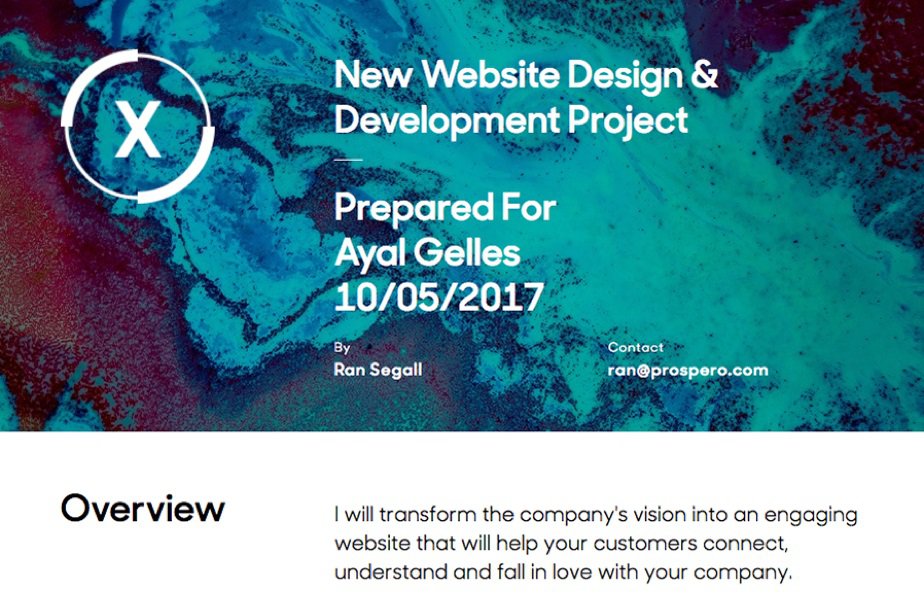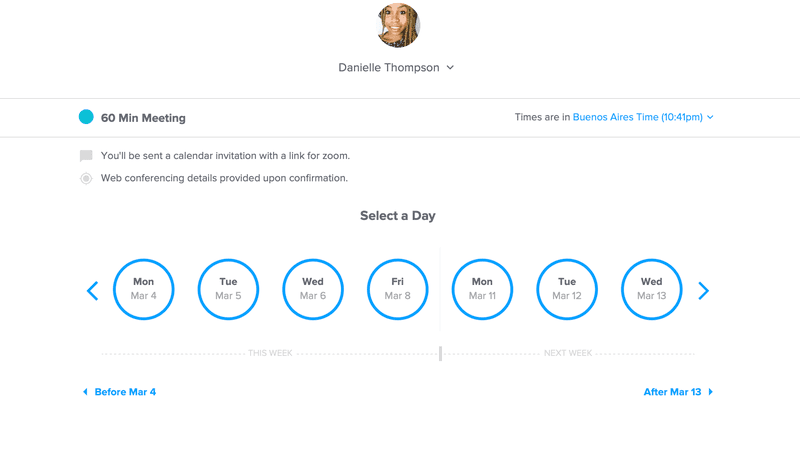Most of us made the jump to freelancing so we could focus on our creative skills. We wanted to find projects that we’d actually enjoy working on! The excitement of finding an awesome, creative project stalls out quickly when we realize we have to submit a proposal to land the project first. Our daydreaming stops and we lose a few hours Googling “how to write a proposal for a project,” only to end up feeling way like we’re in over our heads (which we are simultaneously scratching). ?
Thankfully, I finally found a proposal-creating program that is cheap and easy-to-use: it’s Prospero! It makes proposal writing faster than ever, which helps recoup the loss of time (and confidence) from our “how to write a proposal for a project” research.

So, how does Prospero work so fast? It fills in the body text of your proposal with pre-populated text according to the skills you want to show off. For example, if you’re unsure how to write a proposal for a project for a client who is completely unfamiliar with your niche, Prospero will write it for you. Just select the skill boxes “Experienced” and “Best Service,” and Prospero generates the perfect pre-generated text to highlight your know-how and willingness to educate your client.
No matter what skills you want to highlight or what industry the project is in, Prospero makes you sound confident and professional with just the click of a few buttons. Having the right wording can make or break a proposal, so I love that they take all of the guesswork out of what to write in a proposal.

The writing isn’t always the most confusing part of how to write a proposal for a project; some of us need more help with the design/look of the proposal. Prospero is great for that, too; even the most tech-unsavvy freelancer will find it easy to customize proposals, including the font, logo, colors, and header image. Clients are sure to be wowed and you won’t lose any time trying to mess with margins or graphics! Prospero is seriously as easy to use as Microsoft Paint (in a good way).

There are still more customization options. Yes, really. You can customize your deliverables, deadlines, taxes, and discounts as well. While those components aren’t always included in a proposal, the perk of comprehensive proposals is that they can be turned directly into contracts!

Here’s where Prospero sweetens the deal: you can send digital versions of your proposals to clients, who can sign them online (and on mobile). Awesome, secure and instant.
Wait, it gets better! Prospero keeps you updated every step of the way, monitoring when your client has received, read, and signed the proposal. There’s waaaay less nervous waiting and nail-biting involved with this function. If you prefer the old-fashioned way of things, you can still download your proposal as a PDF, too. There are also ways to keep your proposal or contract linked to your other apps, with integration options for some of best tools for freelancers this year.

If you’re a nervous proposal writer or a creative who’s still poring over “how to write a proposal for a project” search results, Prospero is for you. It’s only $1 to try and as low as $5/month to subscribe with the annual option. This is honestly the best proposal-creation program on the market for its price, so close that Google search tab and head over to Prospero.
Feeling overwhelmed by how to start and run your freelance business? Check out our free webinar that breaks for the only 3 things your need to start and grow your freelance business and travel the world.