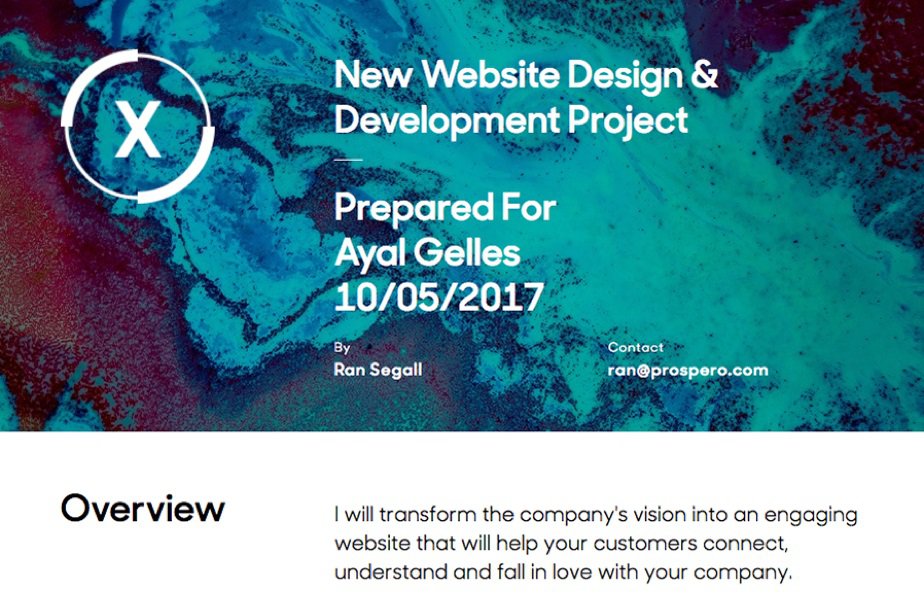Doing business accounting isn’t usually what draws us into the freelance lifestyle, but it’s part of the package nonetheless. For lots of us, the bookkeeping side of freelancing is the toughest part to maintain. Thankfully, there’s a market full of business organization programs available for freelancers. FreshBooks accounting and invoicing software is a comprehensive one-stop-shop for business organization. Let’s get into FreshBooks’ features so you can see if it’s right for your freelance flow!

Photographer: Charles ?? | Source: Unsplash
FreshBooks Accounting for Freelancers
The coolest thing about FreshBooks is that it isn’t just accounting software. There are tons of tools they offer, including time-tracking, invoicing, business expense and revenue reporting, and of course, accounting. FreshBooks for freelancers is like having a digital assistant that takes care of all the numbers and business calculations for you. It’s one of the best tools for freelancers in 2019, especially for newly minted freelancers who don’t yet have experience running a business.
The FreshBooks interface is so simple to use and understand which is what makes it perfect for freelancers. It’s easy to add information, generate reports and truly understand the basics of your business. FreshBooks helps freelancers get back to the creative work they love!

FreshBooks Features
All of FreshBooks features help freelancers, but the FreshBooks accounting feature is definitely the most valuable. With FreshBooks accounting, you can generate important business reports that would have taken hours and lots of head scratching to do on your own. Business planning is easy with their detailed yet automatically-generated accounting reports; anyone can understand the big picture of their business progress without having extensive accounting knowledge.
FreshBooks also has a new beta feature that lets you connect to your bank and send transactions regularly to FreshBooks to match your manual data input. This feature helps keep your records correct and up-to-date. As it’s still in beta, there’s room for improvement – but I have the feeling this FreshBooks feature will evolve into an automatic bookkeeping tool someday.

FreshBooks’ accounting feature can only provide a clear picture of your business progress if you’re dedicated to data entry. For example, freelancers need to upload their business expenses to FreshBooks to receive accurate business reports. Thankfully, FreshBooks makes it easy to import expenses manually or with a quick photo. From there, business expenses can be sorted into tax-friendly categories. If you keep your records updated on the platform, your freelance accounting is almost totally taken care of!

FreshBooks helps freelancers track their time as well. Users can use the built-in time-tracking feature on the FreshBooks dashboard. It’s a tad more inconvenient than using an external time-tracking app but it’s worth it to have all of your work data in one place. Here’s why it’s worth it: You can assign your tracked time to a project or client and with one click, FreshBooks will generate an invoice and not just any invoice. FreshBooks makes super professional, totally customizable invoices!

A great aesthetic isn’t the only thing FreshBooks customization brings to your invoices. Payment terms, reminder emails, deposits, taxes, and late fees can ALL be customized and automatized with FreshBooks. You can edit these settings by client, project, or individual invoice.
On top of that, FreshBooks helps you get paid! Clients can pay via Visa, Mastercard, Apple Pay, and American Express directly through the platform. It’s awesome.
If you’re diligent with data-entry, FreshBooks is well worth the affordable monthly subscription. Consider how much an accountant would charge for the same services and you’ll see right away FreshBooks is a great investment.
Are you working on a killer list of tools for freelancers? Don’t lose this one! Add it to your freelance tools Pinterest board.